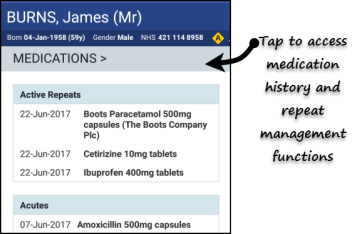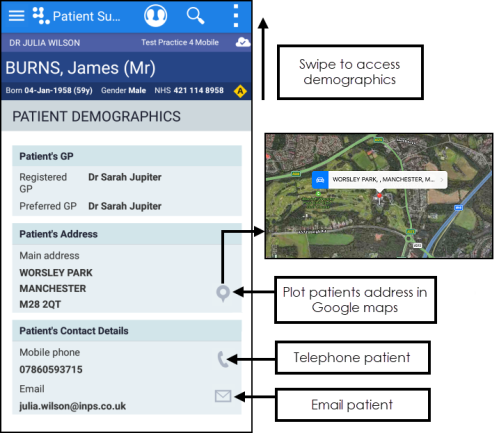Patient Summary Screen
When you have selected a patient from your Selecting Patient - Appointments, Searching for a Patient or Downloaded Patients menus, the patient record opens on the Patient Summary screen.
Overview of the Patient Summary Screen
From the Patient Summary screen you can:
- Search the Patient's record. See - Search a Patient Record.
- Access the Options menu
Refresh / Help / Sign out - Open new Encounter
The following information displays:
- Patient Banner - Date of birth, Gender, NHS/CHI Number and Allergy flag.
- Last Encounter details
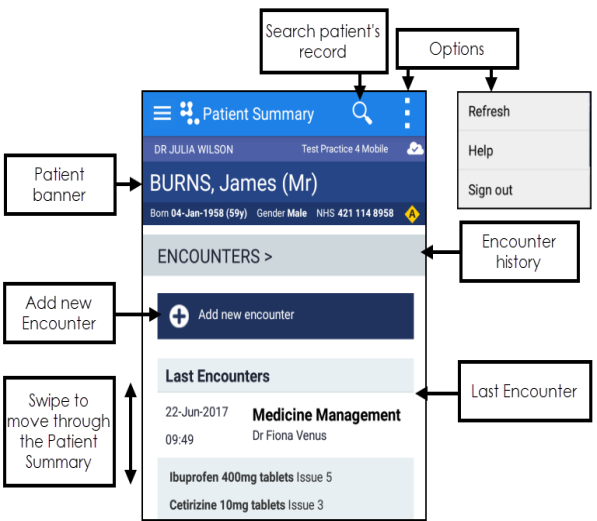
Swiping the screen up displays the remainder of the Patient Summary which includes:
Encounters
The Patient Summary screen displays the patient's last Encounter.
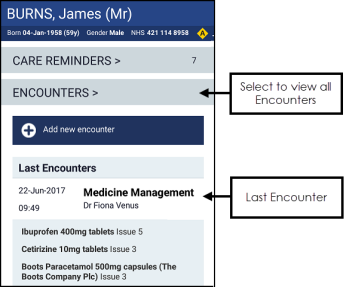
To see all previous encounters, tap the Encounter heading.
See - Encounters.
Medical History
- Significant Diagnoses - Problem headers, priority 1 and 2 diagnosis codes.
- Significant Operations - Priority 1 medical history entries in Read chapter 7.
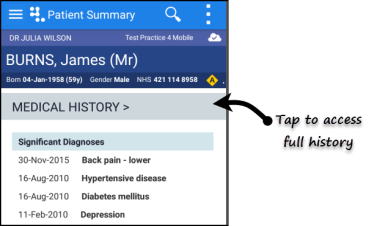
To see all medical history entries, tap the Medical History heading. See - Medical History.
Medications
- Active Repeats - Active repeat medication.
- Acutes - Acute medication:
To see all medication entries and access the repeat management functions, tap the Medication heading, see Viewing Medication for details.
Allergies
- If the patient has drug or non-drug allergies recorded the allergy alert
is also displayed on the patient information banner at the top of the screen.
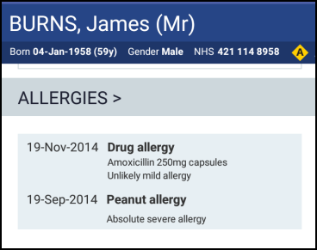
To access the Allergy view tap the Allergy heading, see Allergies for details.
Lifestyle and Examinations
- Last recorded weight, height, alcohol, smoking, exercise, diet and blood pressure entries:
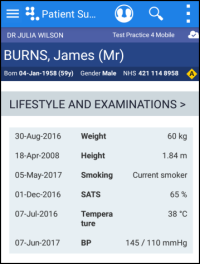
To see all Lifestyle and Examination entries tap the heading, see Lifestyle and Examination for details.
Test Results
- Last 3 months test results.
If no results are available in this period the message "No test results in the last 3 months" is displayed:

To see test results entries, tap the Test Results heading, see Test Results for detail.
Immunisations
- All recorded immunisations:

To see all immunisation entries, tap the Immunisations heading, see Immunisations for details.
Correspondence
- Displays the last 3 months correspondence:
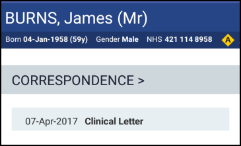
To see all correspondence, tap the Correspondence heading. See - Correspondence.
Demographics
Displays the patient's registered and usual GP, address and telephone number.
- Map - To view a patient's address location and directions, tap the map pin to the right of the patient's address.
- Phone - To telephone a patient tap the telephone symbol to the right of the patient's telephone number.
- Email - To email a patient tap mail button to the right of the patient's email address: